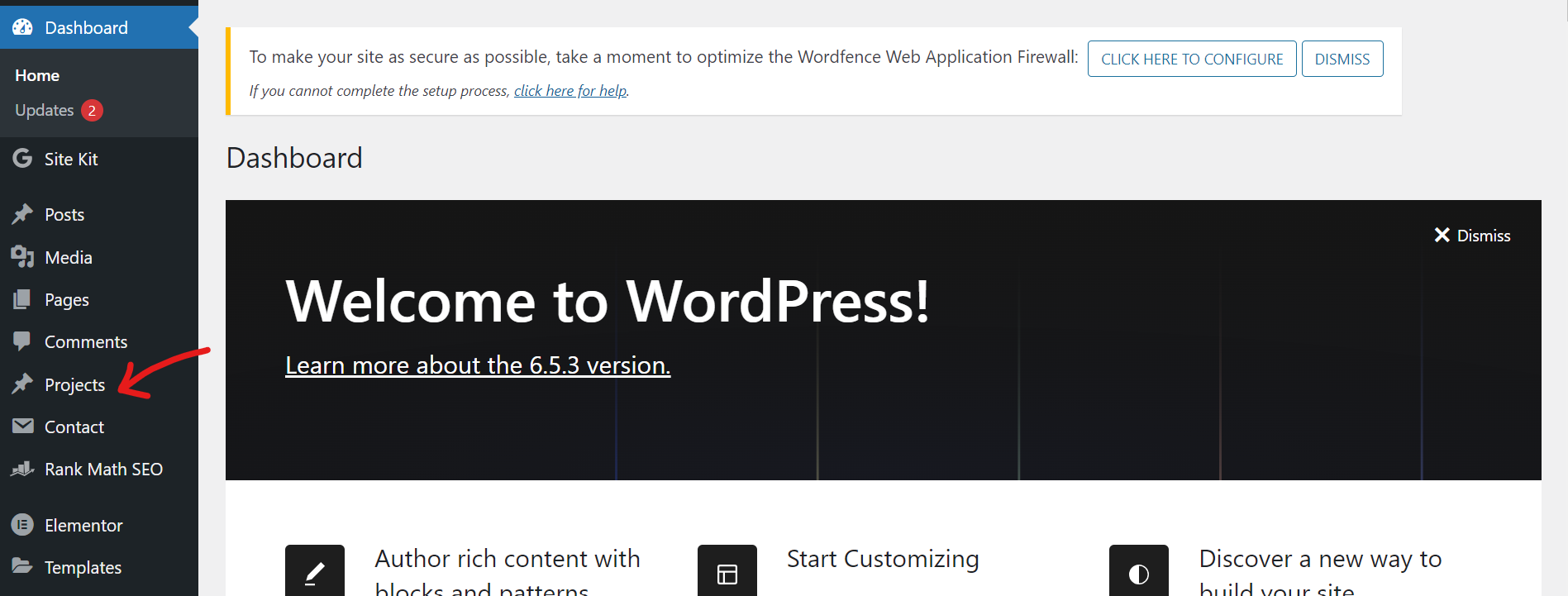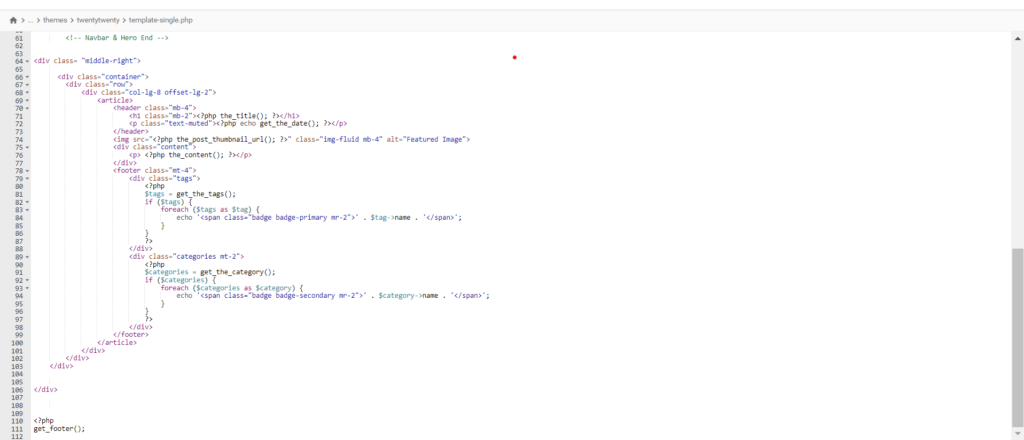Custom Post Types in WordPress
Introduction:
WordPress is a versatile platform that allows users to create custom post types tailored to their specific needs. Whether you’re a blogger, business owner, or developer, understanding how to create custom post types can greatly enhance your WordPress experience. In this comprehensive guide, we’ll walk you through the process of building custom post types in WordPress, step by step.
Understanding Custom Post Types:
Before diving into the creation process, let’s first understand what custom post types are and why they’re useful. In WordPress, post types categorize the content on your website. By default, WordPress comes with standard post types such as posts and pages. However, custom post types allow you to define your own content types with unique attributes and behaviors.
Creating a Custom Post Type:
To create a custom post type in WordPress, you’ll need to add some code to your theme’s functions.php file or create a custom plugin. Here’s a basic example of how to register a custom post type named “Portfolio”:
function create_portfolio_post_type() {
register_post_type( 'portfolio',
array(
'labels' => array(
'name' => __( 'Portfolio' ),
'singular_name' => __( 'Portfolio Item' )
),
'public' => true,
'has_archive' => true,
'rewrite' => array('slug' => 'portfolio'),
'supports' => array( 'title', 'editor', 'thumbnail' ),
)
);
}
add_action( 'init', 'create_portfolio_post_type' );
FAQs:
Q: Can I create multiple custom post types on my WordPress site?
A: Yes, you can create as many custom post types as you need to organize your content effectively. Each custom post type can have its own set of attributes and behaviors.
Q: Do I need coding knowledge to create custom post types?
A: While some coding knowledge is helpful, there are also plugins available that allow you to create custom post types through a user-friendly interface.
Conclusion:
Building custom post types in WordPress opens up a world of possibilities for organizing and presenting your content. By following this step-by-step guide, you can create custom post types tailored to your specific needs, enhancing the functionality and flexibility of your WordPress website. Experiment with different post types to find the perfect fit for your content, and watch as your website evolves into a dynamic and engaging online platform.